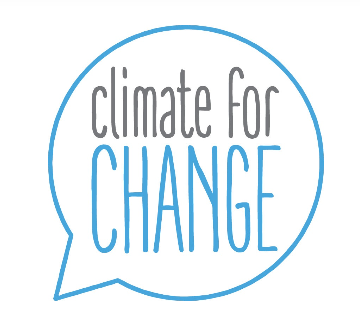
Congratulations on becoming a C4C facilitator! We’re absolutely thrilled to have you on board!
Welcome to the Facilitator Portal! Here you’ll find any resources you might need to facilitate Climate Conversations, detailed guides explaining processes for before, during and after a Conversation and ways to connect with our facilitator community.
COVID-19 Remniders
- View our Covid-19 policy for face-to-face Climate Conversations here.
- Read our recommended wording to give to Hosts for their face-to-face Climate Conversation invitations here.
Before a Conversation

Step 1: Find a Host, set a date
Options: Host a Conversation yourself. Look through past attendees. Start another chain in your network. Email the Programme Manager at c4c@sccan.scot to see if there are any hosts SCCAN has recruited that you could take.

Step 2: Register the Conversation
Important: Your attendees will not be able to access surveys unless you register the Conversation.
If this date changes, please submit a Conversation Updates form here.
During a Conversation

Conversation Materials
All the materials you will need as a facilitator can be found here. It’s a great idea to make sure you review all the materials before each Conversation.

Survey Links
You can copy these links to access the Pre-Conversation Survey and Signup Form/Post-Conversation Survey. Alternatively, find the QR code sheets here.
You can print the pre-conversation & post-conversation survey.

Facilitating Online
Facilitating an online Climate Conversation? See below for links to a Zoom Help Video that Mike made, and some slides you might want to incorporate into your Conversation.
After a Conversation

Step 1: Reflection Form and Vive Space Post
The email you receive after your Conversation ends/after submitting your Reflection Form may help you write your Vive Space Post.

Step 2: Update your database
Add any new hosts to your personal host database. If you don’t have a database yet, you can use the template below.

Step 3: Optional email to attendees
Your attendees will automatically be sent this email after filling out a Signup Form.
Optionally, you can send your attendees a separate group email summarising the Conversation, answering any specific questions, with any photos and thanking them for attending.
Claim your expenses – fill in the SCCAN expenses form and send it to c4c@sccan.scot.
Connect with the Community
Ongoing Facilitator Training
OFT is a monthly session enabling you to connect with other facilitators and brush up on some C4C skills. These run each month via Zoom.
Check your monthly facilitator update email for the next OFT dates.
If you’re interested in contributing to an OFT for the community, or know someone you think would make a good guest speaker, let us know on c4c@sccan.scot.

A really great place to bounce ideas off other facilitators and share your reflections from Conversations, the C4C Facilitators Vive space should be your #1 point of call for any questions.
Facilitator Database
We share all active facilitator contact details to help you get in touch with each other. You will find the link to the database on Vive. Email c4c@sccan.scot to remove your details at any time.


